This idea begin with Teresa at Confessions of a Teaching Junkie and Dana at 3rd Grade Gridiron. Together they got this Positive Power going.
Here's the deal... Think about the things that went RIGHT for you and/or your kids in your classroom today, (or if you are on Spring Break or enjoying your weekend, think of this day).
Here's the deal... Think about the things that went RIGHT for you and/or your kids in your classroom today, (or if you are on Spring Break or enjoying your weekend, think of this day).
No positive thought is too small!
Here's what to do:
1. Right click and copy the blank "What Went Right
Today?" image below.
2. Open Power Point and insert (or paste) the image
3. Create text boxes and type in you positives.
4. Copy all (ctrl A)
5. Save as a jpeg or png (jpegs seem to work easier for me)
6. Upload the image to your blog.
It's that easy!
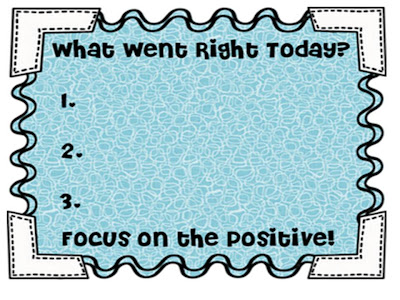
On May 1, Teresa will randomly draw from all the
participants and the winner will receive a positively wonderful
$10 Starbucks Gift Card.
$10 Starbucks Gift Card.
In order to be eligible you must...
1. Follow this blog (3rd Grade Grapevine)
2. Like Confessions of a Teaching Junkie on Facebook
4. Post your "What Went Right Today?" on your blog
and link back to Confessions of a Teaching Junkie.
Here's mine...
Here's mine...


Just stopping by to check out what went right with you today! {your link didn't work so I did a search for your blog...yay for another 3rd grade blog.} I'm your newest follower! I have my "What Went Right Today" posted, as well. Come by when you get a chance!
ReplyDeleteEaster Blessings,
Rebecca
Hey Rebecca,
ReplyDeleteI am so glad you told me about the button-link problem! Thank you!! It had lost its link to my photo site, but now it is fixed. Thanks for following my blog-yay another 3rd grade teacher too! I will go and check your our positive comments!
-Susan
3rd Grade Grapevine
Susan,
ReplyDeleteThanks so much for joining my linky! I just love making new friends! Congratulations on the tickets to The Masters! I bet that was something!
Teresa
Confessions of a Teaching Junkie
Find me on Facebook!