I am so excited to announce
that I have just made my first
QR code product!!!
QR Codes: Area and Perimeter Task Cards
If you have a QR Reader on your phone or tablet, you can even scan the QR Code on in the image above and it will give you the answer to the two task cards on the front cover.
As I've posted earlier, beginning this Wednesday, our school will pilot our BYOD (Bring Your Own Device) program, as we continue to bring technology into the classroom. My daughter cannot wait to bring her iPod Touch into her classroom. My students are so excited to begin this program, so I wanted to make something fun for them to use.
FREEBIE:
Multiplication Fluency Assessments
that I have just made my first
QR code product!!!
QR Codes: Area and Perimeter Task Cards
As I've posted earlier, beginning this Wednesday, our school will pilot our BYOD (Bring Your Own Device) program, as we continue to bring technology into the classroom. My daughter cannot wait to bring her iPod Touch into her classroom. My students are so excited to begin this program, so I wanted to make something fun for them to use.
These QR code task cards have the same problems on them as my earlier two products, so you'll be able to use them with the board game if you choose. You might want to shrink them a bit, but try the QR code to see if it will work for you at that size. Optimal size for QR codes is 1in x 1 in, so anything much smaller might not be detected correctly.
If you do not have a QR code reader, I can tell you that I searched the App Store on my iPhone, and downloaded Scan Lite for free. It is very dependable and super easy to use. I just click on the app, and when it comes up, it is in the scan mode already. I just point it in the direction of the QR code, so that it appears in the window on my phone. Its that easy.
Be one of the first teachers to begin using QR codes on your grade level. They'll all think you are on the "cutting edge of technology!" Ha! Ha!
If you do not have a QR code reader, I can tell you that I searched the App Store on my iPhone, and downloaded Scan Lite for free. It is very dependable and super easy to use. I just click on the app, and when it comes up, it is in the scan mode already. I just point it in the direction of the QR code, so that it appears in the window on my phone. Its that easy.
Be one of the first teachers to begin using QR codes on your grade level. They'll all think you are on the "cutting edge of technology!" Ha! Ha!
If you grab a set of these for your kiddos, I would love to know how they worked for you. Just put your comments in the section below. I usually respond fairly promptly.
Here is a FREEBIE just for you. We are in full swing trying to get our students to learn there multiplication facts. I can't do without these fluency assessments. We assess every Friday (if possible). I'd love to know how these assessments work for you.
FREEBIE:
Multiplication Fluency Assessments
Here is a copy of the assessment form I use.



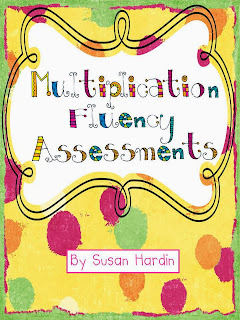

Thank you for the assessment page for multiplication facts. This is very useful.
ReplyDeleteThanks again.